 "Look! Up in the Sky! It's a Bird...It's a Plane... It's Superman!"
"Look! Up in the Sky! It's a Bird...It's a Plane... It's Superman!"
No it's not. It's Blogger publishing error codes. And at last count, there were at least 5 error codes specific to New Blogger that seemed to provide the bulk of the angst plaguing both newbies and techno-geeks alike. The error codes all seem to occur during an attempt to either install a new template OR publish one with new mods. The errors include, but might not be limited to:
- Error code bX-aigizw;
- Error code bX-bl6ew0;
- Error code bX-8o4rmd;
- Error code bX-88j389; and,
- Error code bX-1n3uk8
As I ran face first into a couple of these blogger error notifications myself, I surfed on over to Google's "Blogger Help" group to immediately begin an inquiry. Once I arrived, I found no shortage of the usual cries for help by countless bloggers seeking solutions to the very same set of demonic error codes.
But Then I Noticed Something Peculiar
Actually, I noticed a few things that were peculiar.
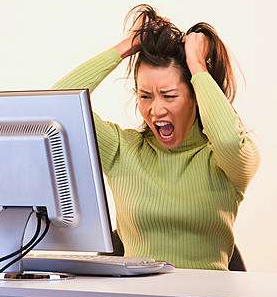
First, there were no solutions! There were a handful of replies by the usual good Samaritans who really wanted to help but, as you'll seen see, they were doing so in vain. Many responses focused on whether or not the blogger template's XML code was clean or properly installed. While others suggested that maybe the blogger had too many widgets or had somehow duplicated widget IDs by "pasting the template code" into to the save window rather than uploading it.
(But remember, that's just filler text because none of that mattered.)
Second, inquiries about blogger publishing error codes were rarely ever followed up with a second inquiry and definitely not with a third. If any of us had a problem publishing our modified templates or installing new ones, we'd be bouncing all over the map trying to find an answer. Yet in almost every instance, there was the initial complaint, then maybe a follow-up the next day. And then.... crickets. Cheep, cheep.... cheep cheep...
So, No Solutions, Yet Few, If Any, Follow-Ups Equals?
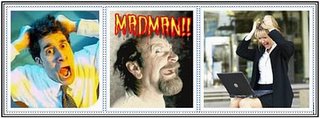
(These poor, poor, people all have a bad case of
Error Codes bX-aigizw; bX-bl6ew0; bX-8o4rmd; bX-88j389; and, bX-1n3uk8 )
But wait. There was a third thing that was peculiar: no solutions, no followup and.... no solutions anywhere on Google search results!
Everyone with an error code problem of ANY kind knows they can usually just run right over to Google, plug in the error code (and sometimes another word or two) and, voila, 8 zillion results come up from techno-droid forums and blogs all across the universe. So isn't "no solutions, very few follow-ups and no solutions on Google search results" just a tad bit unusual for a blogger publishing error code that seems to trouble so many unsuspecting bloggers?
So Then What Is It?! And Why Does This Have to Be So Eerie?!!

"WHEN IN DOUBT, REBOOT!"
I won't go into complete detail as to how I troubleshot this thing. It's enough to just say that I had like 20 tabs open across 3 windows on Firefox and another 5 windows open on IE (because you can only log into one gmail acct per browser). I was going to do a full reboot but wanted to see if it would really be enough just to free up a bunch of resources and after shutting down both browsers and restarting FireFox, there were no more publishing error codes and my blogs published like a charm.
IN CONCLUSION
To answer Aditya who, in the first comment on Improbulus', "Blogger Error Code Blog" post, asked...
""How can an error exist that the programmers don’t know about? Shouldn’t errors on an implemented system be known? Otherwise how is the system running?"
...the answer is: Because they weren't following Chris Ortman on Twitter. Had they been, they'd have solved that "problem" in no-time!
(Btw, if you have a sense of humor, then take 2 seconds and follow Chris Ortman on Twitter. He'll just start getting massive follow notices out of the clear blue for no apparent reason at all and it'll boggle his mind.)

And if you want to help bloggers who are desperate for an answer to these error code problems, then link back. Even though they're only going to suffer for about 18 hours tops, do you really want them to suffer that long when a simple link back could have helped prevent it all?
 |  | Home |




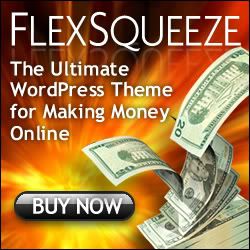



4 comments:
I like it how you try to beat corruption with corruption by promoting black hat seo tricks.
It makes the world go round.
So you're saying if I shut down my browsers and clear my cashe the evil error codes will stop. OK, going to try....
@Reed,
Hi, and thanks for the link. I genuinely wish you were a little more specific because the phrase, "I like it how you..." can be sincere or insincere, like as in sarcasm. And I'm alright with either as you're entitled to your opinion but I just wanted to be sure.
Calling yourself an "ethical blogger" would suggest it is sarcasm but if you are also a realistic blogger, you might appreciate the balance in my statements.
For to clarify my position in regards to your comment, I would say that I do not propose a jiu-jitsu method of beating corruption by using it on itself but rather that, in each side, there is a seed of the opposite.
Therefore, if one were able to keep their greed and lust in some kind of check, a black hat move, every once in a while, might not be considered a bad thing at all but rather necessary in relation to one's survival.
Naturally, there are exceptions but not everyone can be the knight in shining armor. And everyone has to eat.
@summer that is what I'm saying would work in some cases but if, for some reason it doesn't, then the solution is still not that far off. If you noticed, I used the phrase, "When in doubt, REBOOT."
So rebooting might be the solution but when
a) it solved my problem;
b) there were scant few follow-ups;
c) none of the capable helpers had a solution;
d) there was no solution via search
then it all just pointed to everyone having just rebooted or shut their browser windows down for some other reason and accidentally solving their own problem.
Either not realizing that was the solution, or just being happy and moving on, it seems no one saw fit to publish their experience and conclusions and, as you can see, that left a very wide opportunity open to optimize for it and get search engine traffic.
Would be nice if you published your results of trying it.
In worst case scenario, if none of that seems to work, troubleshoot by trying it from someone else's computer but I think you should have to go no further than a reboot, and likely not past a browser shutdown/restart.
Good luck,
Sam
Post a Comment