(for those of you who are still new to all of this, please download a free copy of "Easy Blogging to Stardom." It shows you how to make money from Wordpress Blogs in ten (10) EASY, non-nonsense steps.)

Right click HERE and select "SAVE AS..."
So, for now, I have been searching for that one, elusive, DREAM LIST of absolutely, must-have plugins for internet marketing Wordpress blogs. You know, the ultimate, "monetization, optimization, lead catpure" WordPress plugin list of "teammates" that would spare me the hazard described above... of finding some cool Wordpress plugins 132 blogs too late!
So I'm asking you... ...first of all, do any of you know where a guy can pick up a copy of Gary Hyunh's WordPress Elite?
And secondly...
WHAT ARE YOUR "MUST HAVE" WORDPRESS PLUG-INS?
wordpress wordpress plugins wordpress blog wordpress blogs blog monetization money blogs
 |  | Home |




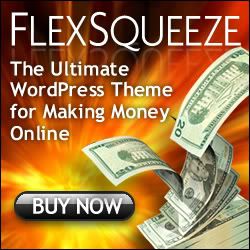



6 comments:
Hi Sam!
These are the WP plugin's I use:
WP Cron (and WP Cron Future Ping) This blocks the ping from happening until the post-date/time.
DD Sitemap Generator - Creates a human readable sitemap.
I'll have to find the links to them for ya...
HTH,
Mark
Hey Sam, long time. picked you up on a WordPress filter. ;)
I have to say that there are probably a hundred or more times as many plugins available today as when I started, but I only use about a tenth as many as I did back then.
Most of them just don't earn their keep. They add nothing to the success of the blog.
But here's my list.
* Customizable Comment Listings - Display recent comments the way you want.
* Dagon Design Form Mailer - multiple secure contact forms.
* Drain Hole - secure downloads.
* Email Users - Name says it all.
* Embedded Tag Thing - adds tags when remote posting.
* Get Custom Field Values - the most versatile and useful plugin out there.
* HideThis - Hide info from unregistered readers.
* iG:Syntax Hiliter - share code with syntax highlighting.
* Landing sites - show search referred visitors what they are looking for.
* Latest From Each Category - display most recent post from each category.
* OPML Renderer - Display OPML lists.
* podPress - embed a podcast.
* Popularity Contest - know what posts draw the readers in.
* Redirection - tame 404 errors, set up 301 redirects and cloak links.
* Registration Blacklist - prevent registration from 'bad' email domains.
* Search Meter - know what readers are searching for.
* SH-Autolink - turn words into links.
* ShowThis - show stuf only to unregistered readers.
* Sociable - add bookmarking buttons.
* Spam Karma 2 - fight spam comments.
* Tag Managing Thing - manage and optimize your tags.
* Tag Suggest Thing - let Yahoo suggest tags.
* Trackping Separator - separate comments from trackbacks.
* WP-Ads - Incredibly simple yet powerful ad zone management.
* WP-DBManager - automatic tuning and backing up for your data.
* WP-Footnotes - add footnotes to your posts.
* WP 2.3 Related Posts - display related posts based on tag relevance.
Of course there are other plugins that I no longer use because I have moved the functionality the offer directly into my themes, but this is beyond a lot of people, so some of the SEO, adsence and whatnot plugins, you might still find useful to look at.
Hi Sam,
Here are two links that will help you.
Best WordPress Plugins Maximize Your Blog
http://www.wordpressmax.com/plugins/best-plugins
Wordpress plugin site
http://wp-plugins.net/category/AdminTools/
Courteously -- S. Kumar
Learnhomebusiness.com
Mike, Dane and S.,
So far so good. I appreciate your fine contributions as they'll not only assist me, but all those who happen to pass by.
If any more come to mind, please add those as well...
Thanks,
Sam
Hi Sam,
Did you receive my email reply?
Thanks and have a great day!
Mark
Hi Sam,
I would say;
All in one SEO Pack, for putting seo tags
googleCard, to add people to your google circles
Ad Injection, to put ads automatically in your posts and pages
AStickyPostOrderER, to show posts the way you want.
Ozh' Who Sees Ads, to organise you ads.
just type the name in WordPress plugin and you will find them easily.
Regards
Sam
Post a Comment