Personally, I have about 10 Gmail accounts. That really isn't that much but, still, keeping track of all of them (and remembering to check in) really does get out of control. So, here's what I've done to simplify EVERYTHING so that I can control them all from ONE Gmail account.
- Create a Gmail catchall account. Name it anything you want but it's probably best if you include some reference to "catchall" or "total" or anything relevant to its purpose in the name (do not worry, the account name will never be used in replies.)
- Set Each Gmail Acct to Forward to the New Catchall. Simple enough. In each Gmail accounts settings, click the "Forwarding and POP/IMAP" tab and the first section allows you to set your forwarding details. It's up to you whether or not you want to leave a copy of the forwarded email in the original Gmail acct. Personally, I don't and I'll show you why in a second.
- Create a Filter & Label for Each Gmail Acct In Your Catchall Account. In your new catchall account, find the link that says "create filter" and, in "filter creation" mode, fill the "TO" section with the email address of one of your forwarding Gmail accounts. After clicking "NEXT STEP", you'll have the option of creating and assigning a "LABEL" to the forwarded emails you'll be filtering. In each case, you should probably name the filter something that would remind you of the place from which it came. So, if, for example, you are receiving an email forwarded from abc123@gmail.com, you'll probably want to assign the label abc123 to it.
- Create a Reply-to for Each Forwarded Acct In Your New Catchall Account. After you have all your gmail accts forwarding to your new catchall account -- and, after you have a filter set to label each incoming email forwarded to your new catchall, you'll want to create a "reply-to" for each gmail acct so that if you want to reply to any of the forwarded emails, you can do so with the "reply-to" address of the corresponding gmail account. So, when you reply to forwarded email abc123@gmail.com, you can reply AS IF you are writing FROM abc123@gmail.com even though you are writing from within the catchall account. This option is set by clicking the "Account" tab in Gmail settings and following the "reply-to" instructions.
 |  | Home |




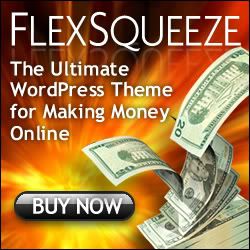



35 comments:
Hey Sam, you might be the one person that can actually answer my question.
I have a couple accounts, but I can't find them! Very frustrating...
How do you "switch" between accounts once it logs you into one...the first one I set up?
This is some very helpful advice. I have several gmail accounts and it can be a pain to check them all.
this is a very good advice
I am fully agree with you that Gmail accounts are very straightforward to utilize, easy to keep planned, and, best of all, they're free of charge. Due to their enormous features, I have more than 5 Google mail accounts. You have nicely explained how to better control multiple Gmail accounts. I have liked that and I will surely use them. Thanks.
Thanks a lot for the post.
I have a minor problem with my Google accounts tho, I'm using firefox and if I relog, I need to close the current tab and open a new one in order to be able to login:/
Not sure what the issue is.
Hey Sam!
Great stuff -- just found your blog by Googling "consolidate Gmail accounts", and once I'm done, I'll subscribe. Quick observation / suggestion -- unless I missed something, the final step, configuring automatic reply-to addresses, isn't as obvious as your post suggests. While I've figured out how to send messages from other e-mail addresses, I don't see a way to automate the reply-to part of the equation. Have you found one?
Thanks!
Jonathan Warkentien -- jw93catch@gmail.com
I've been hearing about Twitter from everyone lately, and I'm pleased to announce that I have finally joined the rest of the flock on the popular social networking application. I'm looking forward to interacting with all of you there and getting to know you and your awesome birds!
I’m not sure how I’d send MSN email updates. Maybe some sort of RSS-to-email thingie? I get almost all my feeds from Google Reader, so I can’t help much with that.
Michael D, I did watch Scoble’s Qik video while they were introducing Friend Connect at the Campfire. And it looks pretty good to me — for example, participating in the chat doesn’t leak your email address, which I think is nice. I’ve signed up to give it a shot myself.
I highly recommend having one Gmail account for work and one for personal use.
Or these days maybe use labels for labeling messages but still...
gmail is still my email provider of choice. being able to use multiple accounts will help a lot.
This is some very helpful advice, thanks for putting this post together
I was hoping that the new "child" label option would help with this but I couldn't get it to work so i've had to go back to just plain labels. Better than nothing though and much easier than opening and closing multiple accounts.
Hi Sam,
Thanks for the valuable time and sanity saver info.
My niche is outsourcing to the Philippine's and I always want to give my virtual assistants shortcuts, they appreciate the tool as much as I do!
Hi Sam,
Thanks for the valuable time and sanity saver info.
My niche is outsourcing to the Philippine's and I always want to give my virtual assistants shortcuts, they appreciate the tool as much as I do!
Hi Sam,
Thanks for the valuable time and sanity saver info.
My niche is outsourcing to the Philippine's and I always want to give my virtual assistants shortcuts, they appreciate the tool as much as I do!
Hi Sam,
Thanks for the valuable time and sanity saver info.
My niche is outsourcing to the Philippine's and I always want to give my virtual assistants shortcuts, they appreciate the tool as much as I do!
I get almost all my feeds from Google Reader, so I can’t help much with that.
I highly recommend having one Gmail account for work and one for personal use.
using gmail is the best. for long time im using it
that's more from google work
Hey Sam, you might be the one person that can actually answer my question.
great posting friends...
Best Guide For Internet Marketing Solutions
Internet Marketing Consultants
Solutions For Internet Marketing
Internet Marketing Consultants
Google’s new technologies may be great for users but they’re also a great gift to the phishing community. That was exactly what i needed to know thanks to you for sharing it here.
I like this one , thanks
we can use a many email from gmail from our business.this is a good idea.thanks
nice article...
hha.... very good job.
The blog contains informational and educational material. The post enhance my thoughts and experience. So nice!
I've got to scramble to keep up with your prodigious output!
your post is really very good and I appreciate it.Twitter is the best because Twitter is a service for family,friends and also co-workers to communicate. Thanks for providing this great information with us.
very good articel...
Thanks for sharing such an interesting post with us. You have made some valuable points which are very useful for all readers
Gmail are good, but it logs you out every now and then, other wise perfect
Looks like i have found a good place to post
Post a Comment